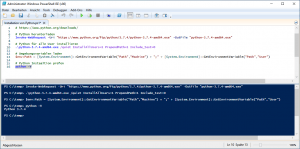Installation von Python in wenigen Schritten
Die Installation von Python ist in weniger als 2 Minuten erledigt.
# Deutsches Wiki
# https://wiki.python.org/moin/GermanLanguage
# Aktulle Version prüfen
# https://www.python.org/downloads/
# Python herunterladen
Invoke-WebRequest -Uri “https://www.python.org/ftp/python/3.7.4/python-3.7.4-amd64.exe” -OutFile “python-3.7.4-amd64.exe”
# Python für alle User installieren
.\python-3.7.4-amd64.exe /quiet InstallAllUsers=1 PrependPath=1 Include_test=0
# Umgebungsvariablen laden
$env:Path = [System.Environment]::GetEnvironmentVariable(“Path”,”Machine”) + “;” + [System.Environment]::GetEnvironmentVariable(“Path”,”User”)
# Python Instaaltion prüfen
python -V
Skript Download: