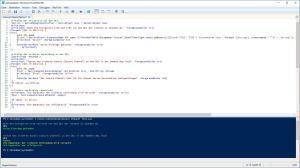Secure Channel
This Computer was not able to set up a secure session with a domain controller in domain dwp.local due to the follwing: There are currently no logon servers available to service the logon request.
This Computer was not able to set up a secure session with a domain controller in domain dwp.local due to the follwing: The remote procedure call was cancelled.
This may lead to authentication problems.
There are currently no logon servers available to service the logon request
Die Ursache kann sehr unterschiedlich sein. Falsche Systemzeit, eine Maschine wurde aus einem Backup wiederhergestellt, Maschinennamen bereits vergeben, das Computerkennwort ist nicht synchron uvm.
Die Events auf einem DC lassen sich sehr schnell mit der Powershell auf ein Event 5719 und 5783 prüfen. Auch der Secure Channel (sichere Verbindung) kann mittels der Powershell abgefragt und direkt repariert werden.
Optional:
Das Event 5722 bezieht sich auch auf ein Problem in Bezug auf den sicheren Kanal, wenn versucht wird, das Computerkennwort zurückzusetzen.
This session setup from the computer CP1024-VDI failed to authenticate. The name(s) of the account(s) referenced in the security database is CP1024-VDI$. The folwing error occured: Access is denied.
Ich nutze dazu folgende Zeilen
Secure Channel Test and Repair
Server Client – Vertrauensstellung zur Domäne verloren trust relationship failed