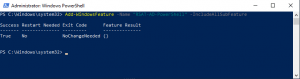AD-Powershell-Modul einsetzen
Es gibt verschiedene Wege das Powershell-Modul für Active Directory zu installieren, um Verwaltungsaufgaben auszuführen.
Für die Desktopsysteme wie z.B. Windows 10/8/7 ist das Powershell Active Directory Modul teil der RSAT-Tools. Herunterladen, installieren fertig. Das AD-Powershell-Modul kann dann im Anschluss über die Systemsteuerung > Windows-Feature aktivieren oder deaktivieren entsprechend eingestellt werden.
Auf einem Windows Server wird das Active Directory Powershell-Modul entweder durch die Installation des Features “Active Directory module for Windows Powershell” installiert oder mithilfe der Powershell selbst.
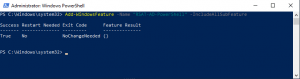
Installieren und importieren Powershell Active Directory Modul
# Installieren per Powershell
Import-Module ServerManager
Add-WindowsFeature -Name “RSAT-AD-PowerShell” –IncludeAllSubFeature
# Powershell Modul prüfen
Get-WindowsFeature RSAT-AD-PowerShell
# Das KB2693643 installiert ebenfalls die RSAT-Tools bis zu Windows 20H2
https://www.microsoft.com/de-DE/download/details.aspx?id=45520
Bei Verwendung von Powershell Core 7.x
# Zuerst muss das Kompatibilitätsmodul installiert werden
Install-Module -Name WindowsCompatibility
Active Directory Module für Windows Clients installieren
# Installieren per Powershell bis Windows 10 v1803
Enable-WindowsOptionalFeature -Online -FeatureName RSATClient-Roles-AD-Powershell
# Installieren per Powershell ab Windows 10 v1803 on-Demand
Add-WindowsCapability –online –Name “Rsat.ActiveDirectory.DS-LDS.Tools~~~~0.0.1.0”
# Das KB2693643 installiert ebenfalls die RSAT-Tools bis zu Windows 20H2
https://www.microsoft.com/de-DE/download/details.aspx?id=45520
# Windows 10 Enterprise LTSC 2019 Feature on Demand
Wer diese Version einsetzt, kann die Tools von der DVD 1 aus installieren
Mit Windows 10, Version 1903, veröffentlichte Features on Demand sind auch mit Medien der Version 1909 kompatibel.
Mit Windows 10, Version 2004, veröffentlichte Features on Demand sind auch mit Medien der Version 20H2 kompatibel.
Active Directory Modul von einem Remotecomputer importieren und lokal einsetzen ohne es zu installieren
$AD = New-PSSession -ComputerName DC01
Export-PSsession -Session $AD -Module ActiveDirectory -OutputModule RemoteAD
Remove-PSSession -Session $AD
Import-Module RemoteAD
Die verfügbaren CMDlets fürs Active Directory können wie folgt abgefragt werden, wobei sich die Anzahl stets erweitert.
Unter Windows Server 2008 R2 waren es 76 unter Windows Server 2012 R2/2016 sind es bereits 147 CMDlets. Mit der Entwicklung weiterer Funktionen steigen auch die CMDlets.
Get-Command -Module ActiveDirectory
RSAT Powershell Error 0x8024401c