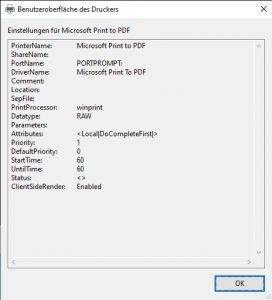Kyocera Druckerproblem beheben
Nach der Installation des KB5000802 kam es zu ungewollten BlueScreens (APC_INDEX_MISMATCH).
Workaround für Windows 10 Druckerproblem
Microsoft zeigt anhand eines Videos den Workaroud für 32- und 64-Bit Systeme.
rundll32 printui.dll,PrintUIEntry /Xg /n “KX driver for Universal printing”
rundll32 printui.dll,PrintUIEntry /Xs /n “KX driver for Universal printing” attributes +direct
Weitere Informationen zu den Befehlen erhaltet ihr hier und das benötigte Windows 10 ADK hier.
Microsoft hat zum 15. März bereits ein außerplanmäßiges Update zur Beseitigung des Fehlers veröffentlicht. Das Update kam bisher aber nicht per WSUS.
KB5001567 – Windows 10 Version 2004 & 20H2
KB5001566 – Windows 10 Version 1909
KB5001568 – Windows 10 Version 1809 Enterprise & Education & LTSC
KB5001565 – Windows 10 Version 1803 Enterprise & Education