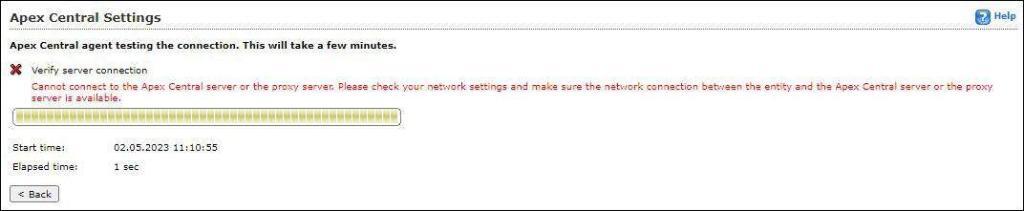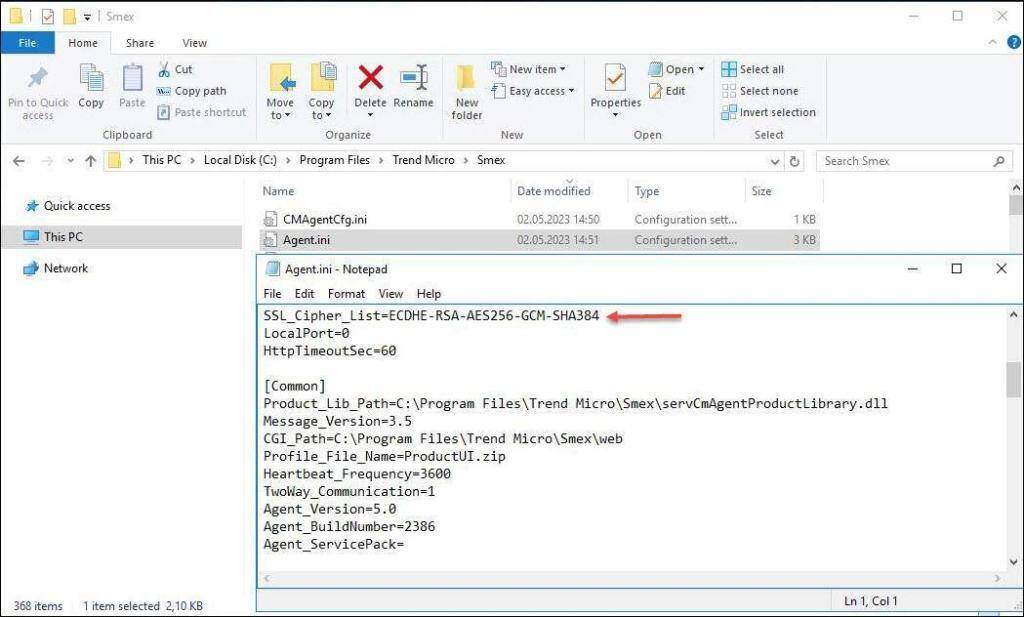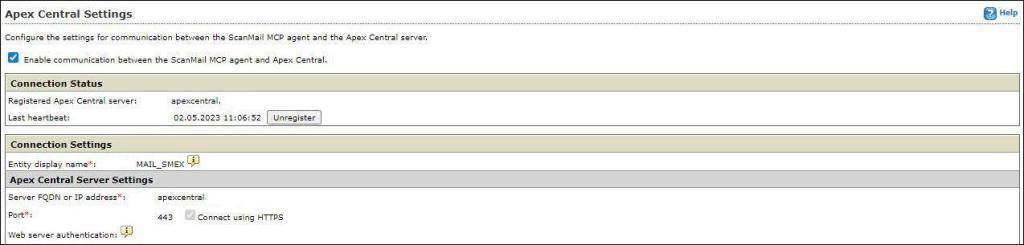Trend Micro ScanMail for Exchange
Cannot connect to the Apex Central Server or the Proxy Servers. Please check your network settings and make sure the network connection between the entity and the Apex Central server or the proxy server is available.
Cannot connect to the Apex Central Server or the Proxy Server
Die Agent.ini die dazu angepasst werden muss, findet man im Installationsverzeichnis. In meinem Fall C:\Programm Files (x86)\Trend Micro\Smex
Im Bereich [Network] musste ich die markierte Zeile hinzufügen. Diese gibt an, mit welcher Cipher Suite die verschlüsselte Kommunikation hergestellt werden soll. Die Cipher Suite forciert aber auch die Kommunikation mit TLS1.2.
* SSL_Cipher_List=ECDHE-RSA-AES256-GCM-SHA384
Nachdem die Agent.ini von ScanMail for Exchange angepasst wurde, kann der erneute Registrierungsprozess gestartet werden. Der Connection-Test sowie der Registrierungsprozess verlaufen nun positiv.
Unterstütze (System/Windows) Ciphers kann man mit dem Powershellbefehl (Get-TLS-CipherSuite).Name abfragen.
Bild-Quelle-Logo: Trend Micro