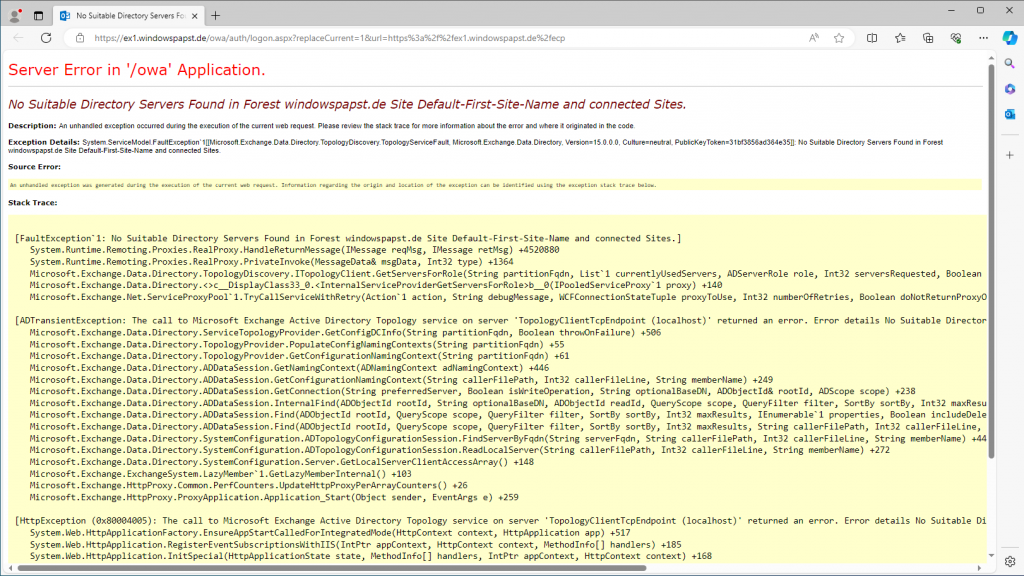Server Error in ‘/owa’ Application.
No Suitable Directory Servers Found in Forest windowspapst.de Site Default-First-Site-Name and connected Sites.
Description: An unhandled exception occurred during the execution of the current web request. Please review the stack trace for more information about the error and where it originated in the code.
Exception Details: System.ServiceModel.FaultException`1[[Microsoft.Exchange.Data.Directory.TopologyDiscovery.
TopologyServiceFault, Microsoft.Exchange.Data.Directory, Version=15.0.0.0, Culture=neutral, PublicKeyToken=31bf3856ad364e35]]: No Suitable Directory Servers Found in Forest windowspapst.de Site Default-First-Site-Name and connected Sites.
Source Error:
An unhandled exception was generated during the execution of the current web request. Information regarding the origin and location of the exception can be identified using the exception stack trace below.
Stack Trace:
[FaultException`1: No Suitable Directory Servers Found in Forest windowspapst.de Site Default-First-Site-Name and connected Sites.]
System.Runtime.Remoting.Proxies.RealProxy.HandleReturnMessage(IMessage reqMsg, IMessage retMsg) +4520880
System.Runtime.Remoting.Proxies.RealProxy.PrivateInvoke(MessageData& msgData, Int32 type) +1364
Microsoft.Exchange.Data.Directory.TopologyDiscovery.ITopologyClient.GetServersForRole(String partitionFqdn, List`1 currentlyUsedServers, ADServerRole role, Int32 serversRequested, Boolean forestWideAffinityRequested) +0
Microsoft.Exchange.Data.Directory.<>c__DisplayClass33_0.<InternalServiceProviderGetServers
ForRole>b__0(IPooledServiceProxy`1 proxy) +140
Microsoft.Exchange.Net.ServiceProxyPool`1.TryCallServiceWithRetry(Action`1 action, String debugMessage, WCFConnectionStateTuple proxyToUse, Int32 numberOfRetries, Boolean doNotReturnProxyOnSuccess, Exception& exception) +312
[ADTransientException: The call to Microsoft Exchange Active Directory Topology service on server ‘TopologyClientTcpEndpoint (localhost)’ returned an error. Error details No Suitable Directory Servers Found in Forest windowspapst.de Site Default-First-Site-Name and connected Sites..]
Microsoft.Exchange.Data.Directory.ServiceTopologyProvider.GetConfigDCInfo(String partitionFqdn, Boolean throwOnFailure) +506
Microsoft.Exchange.Data.Directory.TopologyProvider.PopulateConfigNamingContexts(String partitionFqdn) +55
Microsoft.Exchange.Data.Directory.TopologyProvider.GetConfigurationNamingContext(String partitionFqdn) +61
Microsoft.Exchange.Data.Directory.ADDataSession.GetNamingContext(ADNamingContext adNamingContext) +446
Microsoft.Exchange.Data.Directory.ADDataSession.GetConfigurationNamingContext(String callerFilePath, Int32 callerFileLine, String memberName) +249
Microsoft.Exchange.Data.Directory.ADDataSession.GetConnection(String preferredServer, Boolean isWriteOperation, String optionalBaseDN, ADObjectId& rootId, ADScope scope) +238
Microsoft.Exchange.Data.Directory.ADDataSession.InternalFind(ADObjectId rootId, String optionalBaseDN, ADObjectId readId, QueryScope scope, QueryFilter filter, SortBy sortBy, Int32 maxResults, IEnumerable`1 properties, Boolean includeDeletedObjects) +4910
Microsoft.Exchange.Data.Directory.ADDataSession.Find(ADObjectId rootId, QueryScope scope, QueryFilter filter, SortBy sortBy, Int32 maxResults, IEnumerable`1 properties, Boolean includeDeletedObjects) +132
Microsoft.Exchange.Data.Directory.ADDataSession.Find(ADObjectId rootId, QueryScope scope, QueryFilter filter, SortBy sortBy, Int32 maxResults, String callerFilePath, Int32 callerFileLine, String memberName) +371
Microsoft.Exchange.Data.Directory.SystemConfiguration.ADTopologyConfigurationSession.
FindServerByFqdn(String serverFqdn, String callerFilePath, Int32 callerFileLine, String memberName) +445
Microsoft.Exchange.Data.Directory.SystemConfiguration.ADTopologyConfigurationSession.
ReadLocalServer(String callerFilePath, Int32 callerFileLine, String memberName) +272
Microsoft.Exchange.Data.Directory.SystemConfiguration.Server.GetLocalServerClientAccessArray() +148
Microsoft.Exchange.ExchangeSystem.LazyMember`1.GetLazyMemberInternal() +103
Microsoft.Exchange.HttpProxy.Common.PerfCounters.UpdateHttpProxyPerArrayCounters() +26
Microsoft.Exchange.HttpProxy.ProxyApplication.Application_Start(Object sender, EventArgs e) +259
[HttpException (0x80004005): The call to Microsoft Exchange Active Directory Topology service on server ‘TopologyClientTcpEndpoint (localhost)’ returned an error. Error details No Suitable Directory Servers Found in Forest windowspapst.de Site Default-First-Site-Name and connected Sites..]
System.Web.HttpApplicationFactory.EnsureAppStartCalledForIntegratedMode(HttpContext context, HttpApplication app) +546
System.Web.HttpApplication.RegisterEventSubscriptionsWithIIS(IntPtr appContext, HttpContext context, MethodInfo[] handlers) +171
System.Web.HttpApplication.InitSpecial(HttpApplicationState state, MethodInfo[] handlers, IntPtr appContext, HttpContext context) +173
System.Web.HttpApplicationFactory.GetSpecialApplicationInstance(IntPtr appContext, HttpContext context) +255
System.Web.Hosting.PipelineRuntime.InitializeApplication(IntPtr appContext) +347
[HttpException (0x80004005): The call to Microsoft Exchange Active Directory Topology service on server ‘TopologyClientTcpEndpoint (localhost)’ returned an error. Error details No Suitable Directory Servers Found in Forest windowspapst.de Site Default-First-Site-Name and connected Sites..]
System.Web.HttpRuntime.FirstRequestInit(HttpContext context) +552
System.Web.HttpRuntime.EnsureFirstRequestInit(HttpContext context) +122
System.Web.HttpRuntime.ProcessRequestNotificationPrivate(IIS7WorkerRequest wr, HttpContext context) +732
Version Information: Microsoft .NET Framework Version:4.0.30319; ASP.NET Version:4.8.9224.0