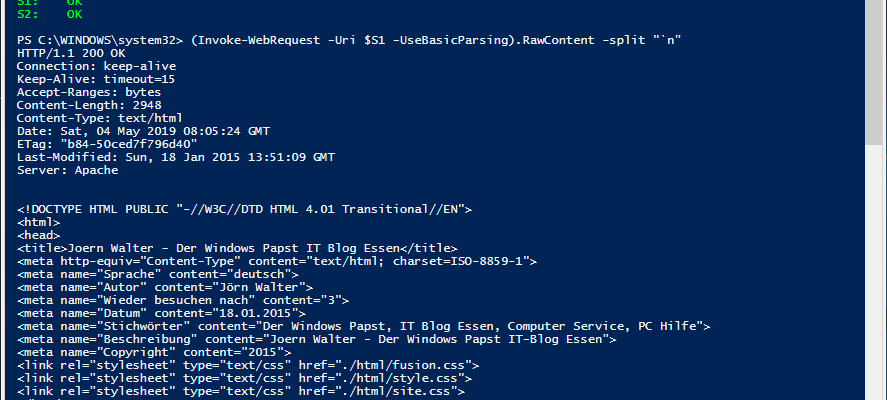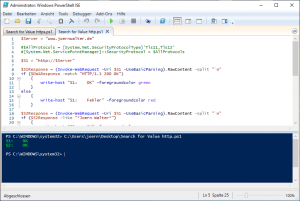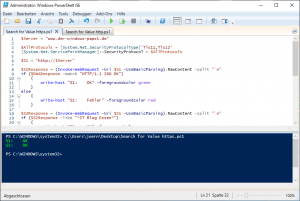Parsing a Website and search for a Value
Mit diesen beiden Skripten durchsuchen wir eine Webseite oder spezifische URL nach einem Wert und lassen uns das Ergebnis anzeigen.
$Server = “www.joernwalter.de”
#$AllProtocols = [System.Net.SecurityProtocolType]’Tls11,Tls12′
#[System.Net.ServicePointManager]::SecurityProtocol = $AllProtocols
$S1 = “https://$Server”
$S1Response = (Invoke-WebRequest -Uri $S1 -UseBasicParsing).RawContent -split “`n”
if ($OWAResponse -match “HTTP/1.1 200 OK”)
{
write-host “S1: OK” -foregroundcolor green
}
else
{
write-host “S1: Fehler” -foregroundcolor red
}
$S2Response = (Invoke-WebRequest -Uri $S1 -UseBasicParsing).RawContent -split “`n”
if ($S2Response -like “*Joern Walter*”)
{
write-host “S2: OK” -foregroundcolor green
}
else
{
write-host “S2: Fehler” -foregroundcolor red
}
#(Invoke-WebRequest -Uri $S1 -UseBasicParsing).RawContent -split “`n”
$Server = “www.der-windows-papst.de”
$AllProtocols = [System.Net.SecurityProtocolType]’Tls11,Tls12′
[System.Net.ServicePointManager]::SecurityProtocol = $AllProtocols
$S1 = “https://$Server”
$S1Response = (Invoke-WebRequest -Uri $S1 -UseBasicParsing).RawContent -split “`n”
if ($OWAResponse -match “HTTP/1.1 200 OK”)
{
write-host “S1: OK” -foregroundcolor green
}
else
{
write-host “S1: Fehler” -foregroundcolor red
}
$S2Response = (Invoke-WebRequest -Uri $S1 -UseBasicParsing).RawContent -split “`n”
if ($S2Response -like “*IT Blog Essen*”)
{
write-host “S2: OK” -foregroundcolor green
}
else
{
write-host “S2: Fehler” -foregroundcolor red
}
#(Invoke-WebRequest -Uri $S1 -UseBasicParsing).RawContent -split “`n”