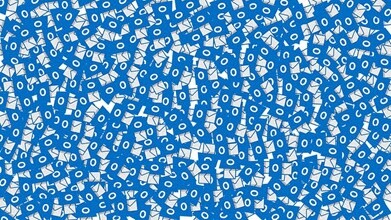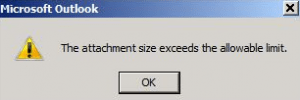Outlook Limitierung des Anhangs
Wenn der Outlook Client über eine zu große Datei im Anhang meckert, kann dieses in der Registry entsprechend eingestellt werden. Standard sind 20 MB.
Fehler “Die Anlagengröße überschreitet das erlaubte Maximum” beim Hinzufügen einer großen Anlage zu einer E-Mail-Nachricht in Outlook
Windows Registry Editor Version 5.00
[HKEY_CURRENT_USER\Software\Microsoft\Office\14.0\Outlook\Preferences]
“MaximumAttachmentSize”=dword:00051200
Outlook 2016 – HKEY_CURRENT_USER\Software\Microsoft\Office\16.0\Outlook\Preferences
Outlook 2013 – HKEY_CURRENT_USER\Software\Microsoft\Office\15.0\Outlook\Preferences
Outlook 2010 – HKEY_CURRENT_USER\Software\Microsoft\Office\14.0\Outlook\Preferences
Outlook 2007 – HKEY_CURRENT_USER\Software\Microsoft\Office\12.0\Outlook\Preferences
Auf dem Exchange werden diese Werte in der Transportrolle eingestellt, die aber unabhängig von einander sind und agieren.
Email Provider wie z.B. haben eine maximale Größe von :
Senden / Empfangen
1und1 = 70 MB / 70 MB
Gmail = 25 MB / 25 MB
GMX = 20 MB / 20 MB
Outlook.com = 25 MB / 25 MB
Mail.com = 50 MB / 50 MB
Yahoo = 25 MB / 25 MB
T-Online = 50 MB / 32 MB
Freenet = 100 MB / 60 MB