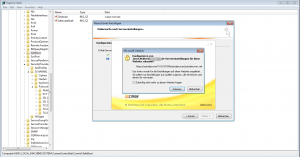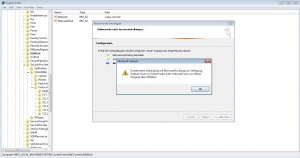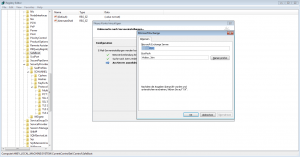Wenn die Mailbox eines Users auf einem Exchange Server 2016 (TLS 1.2 Default) gehostet wird, der Windows 7 Client auf TLS 1.2 umgestellt wurde, ohne das die WINHTTP_OPTION_SECURE_PROTOCOLS unter TLS 1.2 angepasst wurden, wird Outlook abschließend nicht automatisch mittels Autodiscover eingerichtet werden können.
Outlook 2010 unter Windows 7 zu Exchange 2016 Problem mit Autodiscover
Das Ganze sieht dann wie folgt aus:
Damit das funktioniert, muss WinHttp auf TLS 1.2 eingestellt werden. Und das macht man mit diesen beiden Registry-Keys:
Reg-Key:
MD5: E9145BB837C2F036CB2B077E7EA5A1F7