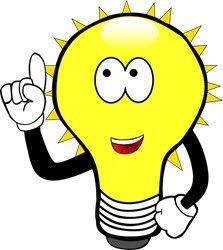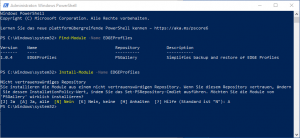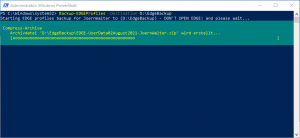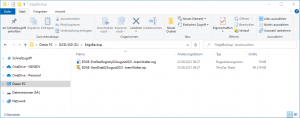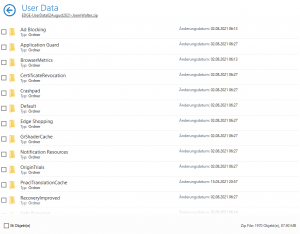Manage EDGE (Anaheim) Profiles
Mit diesem Skript erstellen wir ein Backup unseres EDGEProfiles. Bei Bedarf kann das Profil jederzeit wiederhergstellt werden.
Beginnen wir mit der Installation des Powershell-Moduls.
Find-Module -Name EDGEProfiles
Install-Module -Name EDGEProfiles
Nachdem das Powershellskript installiert wurde, muss im Zielverzeichnis ein neuer Ordner angelegt werden, ansonsten gibt es folgende Warnung:
WARNUNG: The entered destination path could not be validated (D:\EdgeBackup)
EDGEProfiles Backup and Restore
Das Backup wird wie folgt angestossen. Dazu setzen wir diesen Befehl ab:
Backup-EDGEProfiles -Destination D:\EdgeBackup
Das Backup erstellt eine .ZIP und eine .REG Datei.
EDGEProfiles Restore
Der Restore ist eben so einfach wie die Erstellung des Backups.
Restore-EDGEProfiles -ZIPSource D:\EdgeBackup\EDGE-UserData02August2021-JoernWalter.zip -REGSource D:\EdgeBackup\EDGE-ProfilesRegistry02August2021-JoernWalter.reg -ExistingDataAction Remove
Das Archiv EDGE-UserData enthält folgende Daten.
Wer seinen Browser datenschutztechnisch noch etwas pimpen will, der schaut sich mal diesen Artikel an.